<<<<< Welcome to the Access Point >>>>>
Completed SW FIPS KAT test
User: i am master now
(3231774484:218950627:488376837) !!! Init ---> Master
asap_send_elected_master: sent successfully
ethernet_device_event: dev eth1 others: 13
eth1: link down
ADDRCONF(NETDEV_UP): eth1: link is not ready
ethernet_device_event: dev eth1 is up
Sync Configuration Completed!
User:
User: admin
aPassword:
User: admin
Password:
show tech-support and show tech-support supplemental are the two most useful outputs to collect for any kind of troubleshooting session.
6c:f3:7f:c2:ce:20#
6c:f3:7f:c2:ce:20#
6c:f3:7f:c2:ce:20#
6c:f3:7f:c2:ce:20#
6c:f3:7f:c2:ce:20#
6c:f3:7f:c2:ce:20# help
HELP:
Special keys:
BS .... delete previous character
Ctrl-A .... go to beginning of line
Ctrl-E .... go to end of line
Ctrl-F .... go forward one character
Ctrl-B .... go backward one character
Ctrl-D .... delete current character
Ctrl-U, X .. delete to beginning of line
Ctrl-K .... delete to end of line
Ctrl-W .... delete previous word
Ctrl-T .... transpose previous character
Ctrl-P .... go to previous line in history buffer
Ctrl-N .... go to next line in history buffer
Ctrl-Z .... return to root command prompt
Tab .... command-line completion
exit .... go to next lower command prompt
? .... list choices
Help may be requested at any point in a command by entering
a question mark '?'. If nothing matches, the help list will
be empty and you must back up until entering a '?' shows the
available options.
Two styles of help are provided:
1. Full help is available when you are ready to enter a
command argument (e.g. 'show ?') and describes each possible
argument.
2. Partial help is provided when an abbreviated argument is entered
and you want to know what arguments match the input
(e.g. 'show w?'.)
6c:f3:7f:c2:ce:20# dir
^
% Parse error
6c:f3:7f:c2:ce:20# eth0: link 0
Checking image @ 0xf8100000
Invalid image format version: 0xffffffff
Checking image @ 0xf8800000
Invalid image format version: 0xc
eth0: up, 1 Gb/s, full duplex
DHCP broadcast 1
DHCP IP address: 192.168.1.56
DHCP subnet mask: 255.255.255.0
DHCP def gateway: 192.168.1.1
DHCP DNS server: 211.140.13.188
DHCP DNS domain:
ADP multicast 1
ADP broadcast 1
ADP multicast 2
ADP broadcast 2
ADP multicast 3
Retry count exceeded
DNS request 1 for aruba-master. to 211.140.13.188
T T T T
Retry count exceeded; starting again
eth1: down
eth0: up, 1 Gb/s, full duplex
DHCP broadcast 1
DHCP IP address: 192.168.1.56
DHCP subnet mask: 255.255.255.0
DHCP def gateway: 192.168.1.1
DHCP DNS server: 211.140.13.188
DHCP DNS domain:
ADP broadcast 3
ADP multicast 4
Ctrl+C 终止指令自动运行
Abort
apboot> proginv system ccode CCODE-RW-de6fdb363ff04c13ee261ec04fcc01bdd482d1bd
apboot> invent -w
Unprotecting flash... Un-Protected 1 sectors
Erasing flash sector @ 0xf8fe0000....done
Erased 1 sectors
Copying to flash...
Writing done
Verifying flash... 1024 bytes were the same
Protecting flash... Protected 1 sectors
apboot> setenv serverip 192.168.1.27
apboot> upgrade os ArubaInstant_Cassiopeia_6.4.4.8-4.2.4.6_58505
eth0: up, 1 Gb/s, full duplex
DHCP broadcast 1
DHCP IP address: 192.168.1.56
DHCP subnet mask: 255.255.255.0
DHCP def gateway: 192.168.1.1
DHCP DNS server: 211.140.13.188
DHCP DNS domain:
Using eth0 device
TFTP from server 192.168.1.27; our IP address is 192.168.1.56
Filename 'ArubaInstant_Cassiopeia_6.4.4.8-4.2.4.6_58505'.
Load address: 0x2000000
Loading: #################################################################
###############################################
done
Bytes transferred = 7328040 (6fd128 hex)
Image is signed; verifying checksum... passed
Signer Cert OK
Policy Cert OK
RSA signature verified.
Erasing flash sector @ 0xf8100000...................................................................................................................done
Erased 112 sectors
Copying to flash...
Writing ...............................................................................................................done
Verifying flash... 7328040 bytes were the same
Upgrade successful.
apboot> upgrade prov ArubaInstant_Cassiopeia_6.4.4.8-4.2.4.6_58505
eth0: up, 1 Gb/s, full duplex
Using eth0 device
TFTP from server 192.168.1.27; our IP address is 192.168.1.56
Filename 'ArubaInstant_Cassiopeia_6.4.4.8-4.2.4.6_58505'.
Load address: 0x2000000
Loading: #################################################################
###############################################
done
Bytes transferred = 7328040 (6fd128 hex)
Image is signed; verifying checksum... passed
Signer Cert OK
Policy Cert OK
RSA signature verified.
Erasing flash sector @ 0xf8800000...................................................................................................................done
Erased 112 sectors
Copying to flash...
Writing ...............................................................................................................done
Verifying flash... 7328040 bytes were the same
Upgrade successful.
apboot> saveenv
Saving Environment to Flash...
Erasing flash...Writing to flash...done
apboot> boot
Checking image @ 0xf8100000
Copying image from 0xf8100000
Image is signed; verifying checksum... passed
Signer Cert OK
Policy Cert OK
RSA signature verified.
## Booting image at 02000200 ...
Uncompressing... done
Aruba Networks
ArubaOS Version 6.4.4.8-4.2.4.6 (build 58505 / label #58505)
Built by p4build@rhodes on 2017-02-22 at 00:57:42 PST (gcc version 4.3.3)
Memory: 256MB = 256MB total
Memory: 241664KB available (2796K code, 9041K data, 6028K init, 0K highmem)
Delay calibration in progress:
Calibrating delay loop... 1597.44 BogoMIPS (lpj=1597440)
PEX0 interface detected Link X1
PEX1 interface detected Link X1
bio: create slab <bio-0> at 0
wdt: registered with refresh
Enabling Watchdog
Block layer SCSI generic (bsg) driver version 0.4 loaded (major 253)
serial8250_probe: pdata: c08c2a18
Registered port at index 0 (IO0 MEMf1012100 IRQ34): 0
i2c /dev entries driver
i2c-arran: using default base 0xf1018180
Starting Kernel SHA1 KAT ...Completed Kernel SHA1 KAT
Starting Kernel HMAC-SHA1 KAT ...Completed Kernel HMAC-SHA1 KAT
Starting Kernel DES KAT ...Completed Kernel DES KAT
Starting Kernel AES KAT ...Completed Kernel AES KAT
Starting Kernel AESGCM KAT ...Completed Kernel AESGCM KAT
Thu Jan 1 00:00:00 PST 1970
AP-type has_ble_support: .
Domain Name: instant.arubanetworks.com
No panic info available
apfcutil: sector CACHE: Cache uninitialized
apfcutil: sector RAP: Cache uninitialized
apfcutil: sector FAT: Cache uninitialized
apfcutil: sector SCRATCH: Cache uninitialized
Check backup ENV.
apfcutil: sector MESH Prov: Cache uninitialized
init mv_cesa ok
Ethernet port 1 mode: active-standby
Ethernet Channel Bonding Driver: v3.5.0 (November 4, 2008)
eth0: link up, full duplex, speed 1 Gbps
ADDRCONF(NETDEV_UP): bond0: link is not ready
eth0: link up, full duplex, speed 1 Gbps
bonding: bond0: making interface eth0 the new active one.
bonding: bond0: first active interface up!
bonding: bond0: enslaving eth0 as an active interface with an up link.
ADDRCONF(NETDEV_CHANGE): bond0: link becomes ready
eth1: link down
ADDRCONF(NETDEV_UP): eth1: link is not ready
Cfg len is 0
Configuration file is empty, turning on default services...
extended ssid activate due to no AP config ...
eth1 admin down
Mesh is DISABLED on this device.
copying bootuplog ...
AP xml model 51, num_radios 2 (jiffies 10953)
init_asap_mod: installation:0
radio 0: band 1 ant 0 max_ssid 16
radio 1: band 0 ant 0 max_ssid 16
election init: rand=d HZ=500
IAP client match init
ethernet_device_event: dev eth0 is up
eth0: link up, full duplex, speed 1 Gbps
allow PAPI
notify asap_mod 3g no present...
Starting watchdog process...
apdot1x authentication is not enabled
Getting an IP address...
Jan 1 00:00:17 udhcpc[1441]: udhcpc (v0.9.9-pre) started
Jan 1 00:00:17 udhcpc[1441]: send_discover: pkt num 0, secs 0
Jan 1 00:00:17 udhcpc[1441]: Sending discover...
Jan 1 00:00:17 udhcpc[1441]: seth0: end_selecting: plink upkt num 0, secs 0, full duplex
Jan 1 00:00:, speed 17 udhcpc[1441]:1 Gbps
Sending select for 192.168.1.56...
Jan 1 00:00:17 udhcpc[1441]: Lease of 192.168.1.56 obtained, lease time 86400
Jan 1 00:00:17 udhcpc[1441]: DHCP OPT 43 deleted airwave config
192.168.1.56 255.255.255.0 192.168.1.1
Compressing all files in the /etc/httpd directory...
ip_time_handler: Got ip and packets on bond0 Started master election 115-0, rand 23
Adding bridge entry for magic vlan GW, ifindex 8452, 6c:f3:7f:c2:ce:20
(36861:16897714:385878020) !!! Init ---> Slave
Done.
Starting Webserver
bind: Transport endpoint is not connected
bind: Transport endpoint is not connected
bind: Transport endpoint is not connected
Launching NTP Client on pool.ntp.org
ath_hal: 0.9.17.1 (AR5416, AR9380, REGOPS_FUNC, PRIVATE_DIAG, WRITE_EEPROM, 11D)
ath_rate_atheros: Copyright (c) 2001-2005 Atheros Communications, Inc, All Rights Reserved
ath_rate_atheros: Aruba Networks Rate Control Algorithm
ath_dfs: Version 2.0.0
Copyright (c) 2005-2006 Atheros Communications, Inc. All Rights Reserved
ath_spectrum: Version 2.0.0
Copyright (c) 2005-2006 Atheros Communications, Inc. All Rights Reserved
ath_dev: Copyright (c) 2001-2007 Atheros Communications, Inc, All Rights Reserved
ath_pci: 0.9.4.5 (Atheros/multi-bss)
ath_attach: scn ccbc0320 sc cc7a0000 ah cc580000
wifi0: Base BSSID 6c:f3:7f:ac:e4:10, 16 available BSSID(s)
eth0 address=6c:f3:7f:c2:ce:40
br0 address=6c:f3:7f:c2:ce:40
wifi0: AP type AP-135, radio 0, max_bssids 16
wifi0: Atheros 9380: mem=0xf3000000, irq=25 hw_base=0xd5500000
ath_attach: scn cbf60320 sc cbf80000 ah cbfc0000
wifi1: Base BSSID 6c:f3:7f:ac:e4:00, 16 available BSSID(s)
eth0 address=6c:f3:7f:c2:ce:40
br0 address=6c:f3:7f:c2:ce:40
wifi1: AP type AP-135, radio 1, max_bssids 16
wifi1: Atheros 9380: mem=0xf4000000, irq=24 hw_base=0xd5540000
ath_ahb: 0.9.4.5 (Atheros/multi-bss)
ath_ahb: No devices found, driver not installed.
Starting FIPS KAT ... Completed FIPS KAT
cat: /proc/reboot_reason: No such file or directory
shutting down watchdog process (nanny will restart it)...
<<<<< Welcome to the Access Point >>>>>
Completed SW FIPS KAT test
User: asap_send_elected_master: sent successfully
wait for stm to initialize over
asap_send_elected_master: sent successfully
ethernet_device_event: dev eth1 others: 13
eth1: link down
ADDRCONF(NETDEV_UP): eth1: link is not ready
ethernet_device_event: dev eth1 is up
Sync Configuratiasap_send_elected_master: sent successfully
on Completed!
刷成胖固件之后,wr m保存配置。
瘦AP恢复出厂设置,清除密码:
首先将回形针插到aruba无线AP 后面的小孔,按下去,然后通上POE供电的网线,等30秒钟左右即可拔出回形针, 等待初始化完成。


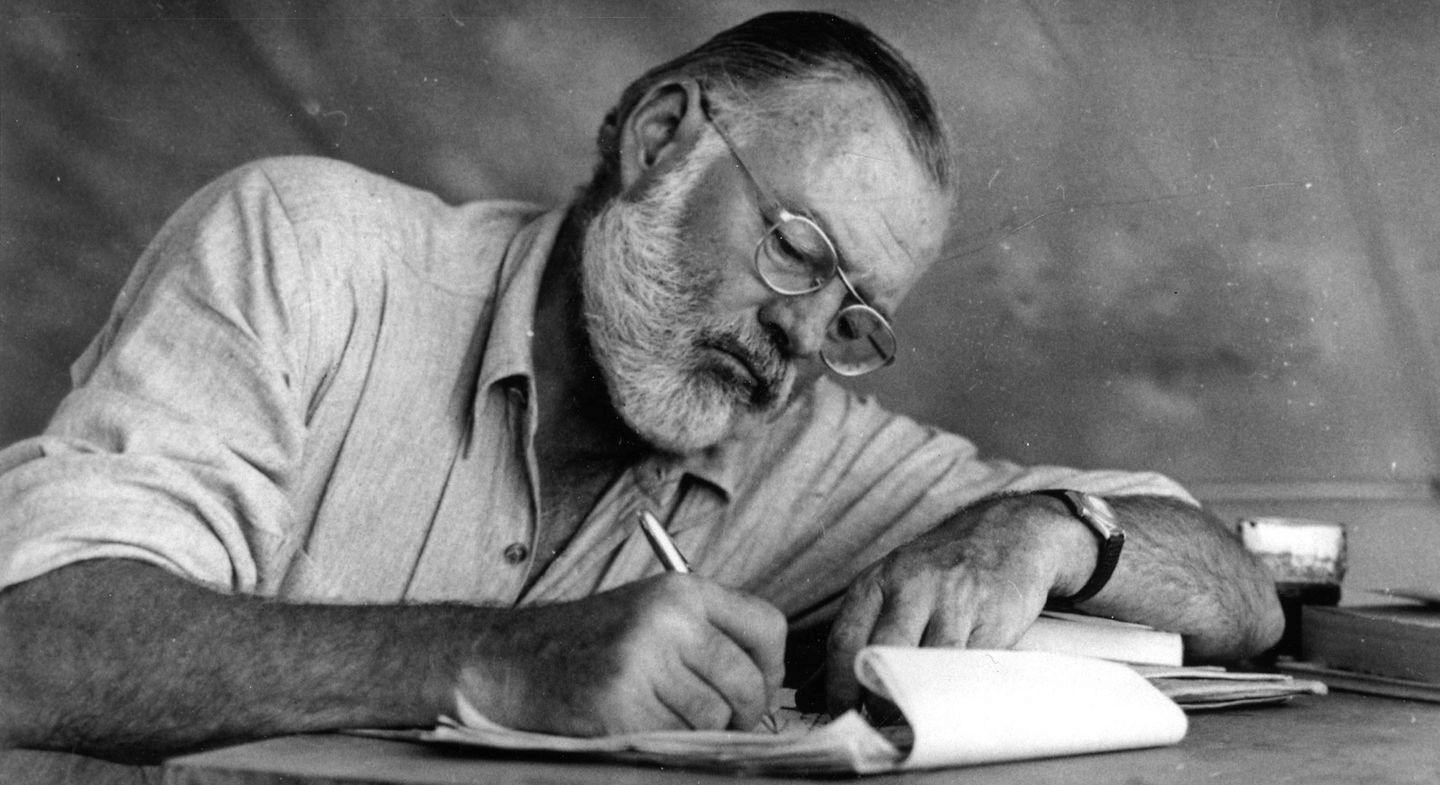
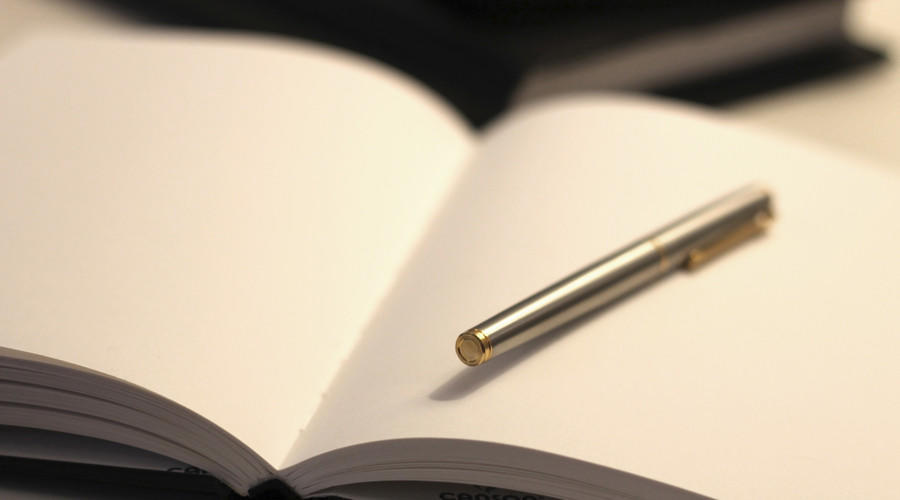

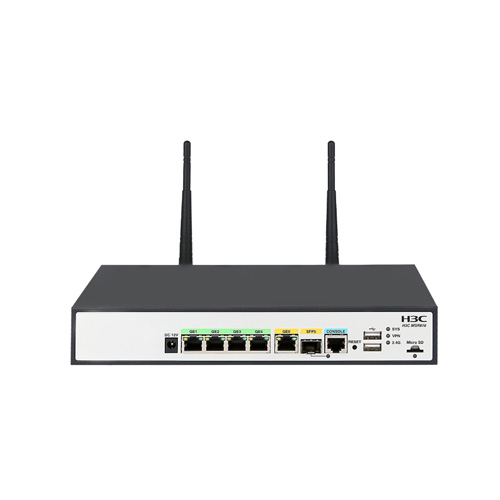






暂无评论
要发表评论,您必须先 登录