- 1. Create a new windows 10 virtual machine.
- 2. Reset DIRECTOR EA-3 to new 3.1.3
- 3. Install 2.5.3 (Do not run yet!)
- 4. Copy jailbreak cert files ca.pem and ca_cert.pem to AppData\Roaming\Control4\Composer folder
- 5. Replace the composer.exe with the "special" one (the one that causes the ca_cert.srl, composer.p12 and openssl.conf files to be created.)
- 6. Run it and put in your c4 account info (account:control4@control4.com passwd:control4)
- 7. install composer 3.1.3
- 8. run C4Jailbreak-v2.1-313 as Administrator
- 9. reboot director.
- 10. Open composer 3.1.3. it shows no online Composer pro 3.1.3 works well with director EA-3 project. Create new project and identify director.
- 11. Tools-account services, enter delear account. (account:control4@control4.com passwd:control4)
- 12. Do manual registration. Enter the 10 code .
- 13. No LUCK! Error while communicating with web services.



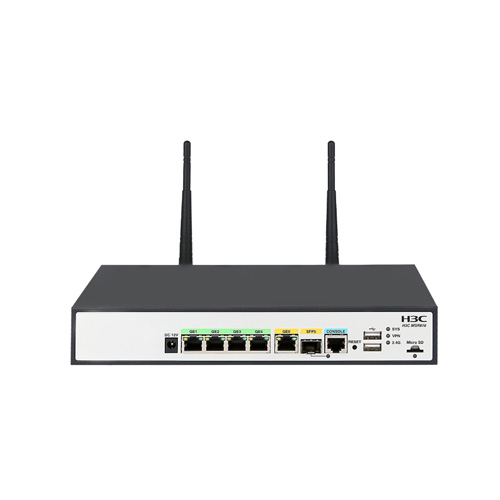
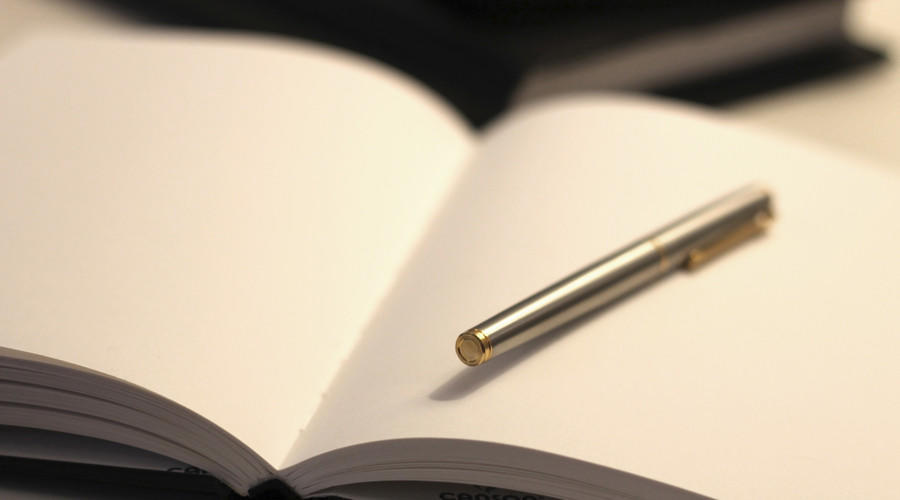








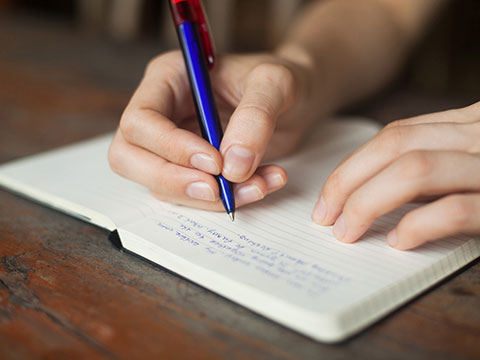

暂无评论
要发表评论,您必须先 登录